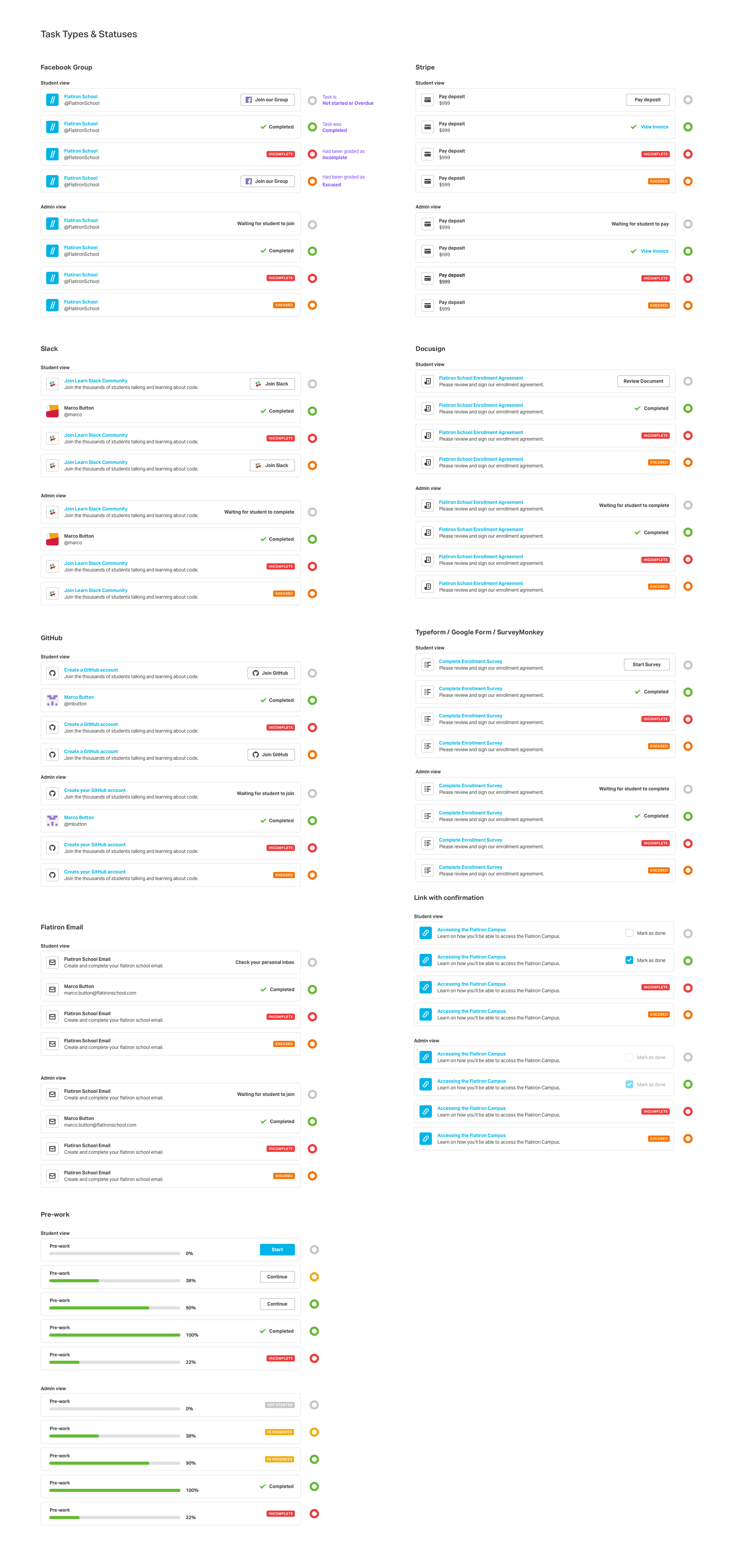Automated Accountability in Learning
It's easy enough to build a learning management system whose main responsibility is the distribution of educational content. The problem is that just because you distribute it doesn't mean that anyone actually engages with it. With learn.co, it was imperative that people actually completed the coursework. One of the ways we accomplished our above 70% completion rate was by separating the curriculum from the implied task of completing it. We created a checklist system that broke every activity required of you into simple tasks we could monitor and automate the status of.
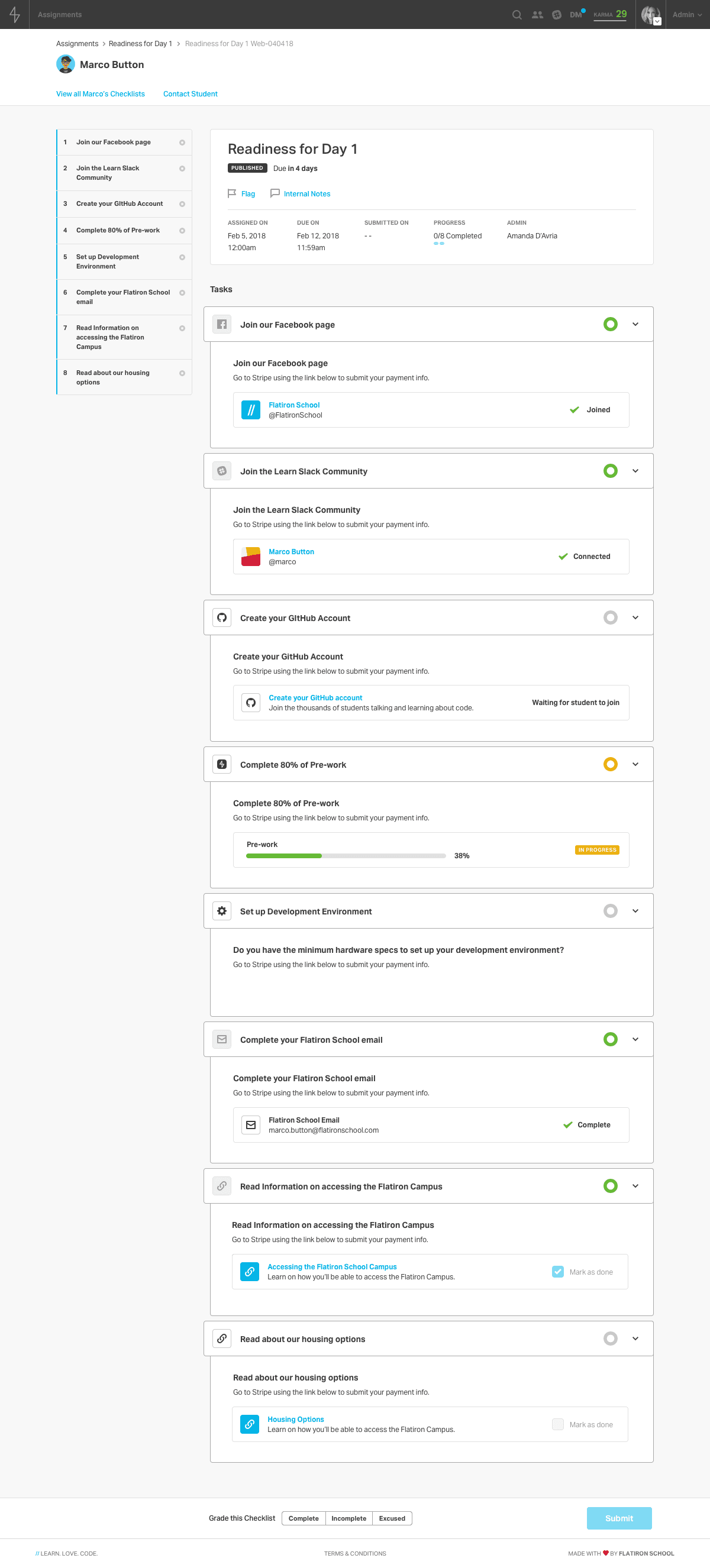
Included in the checklists we would assign to you were tasks. Each task had a type. A task type could be signing a DocuSign document, joining our student slack, taking a survey, completing a percentage of a course, completing a lab, writing a blog post, and more. In this way, not only were the educational tasks for your success accounted for, but also the administrative tasks that were required for you to be an engaged at Flatiron School.
Automated Everything
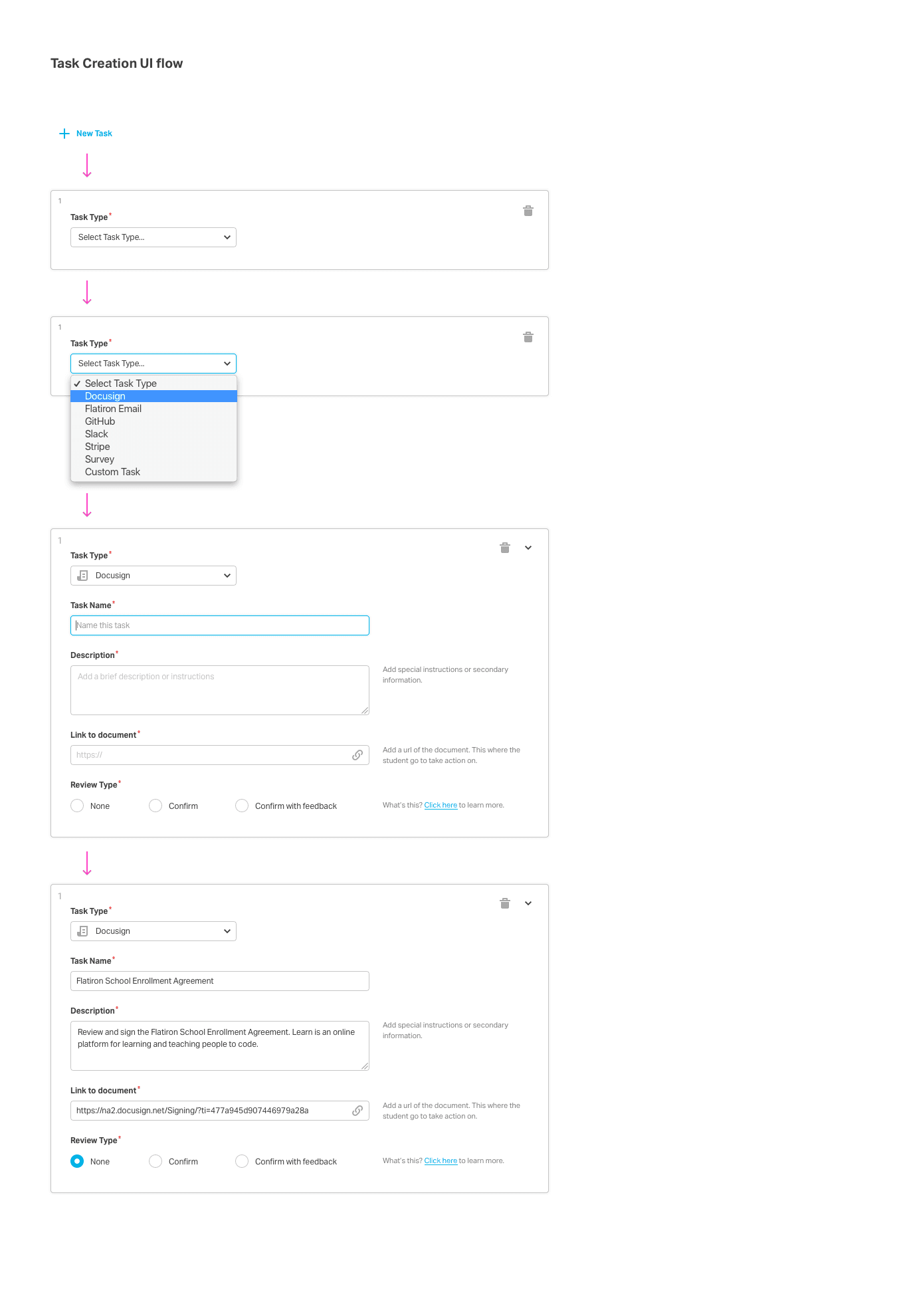
All these tasks had an automation layer to them. Through integrating with APIs, you only got credit for doing a task, it was only marked as completed, when you actually did the task.
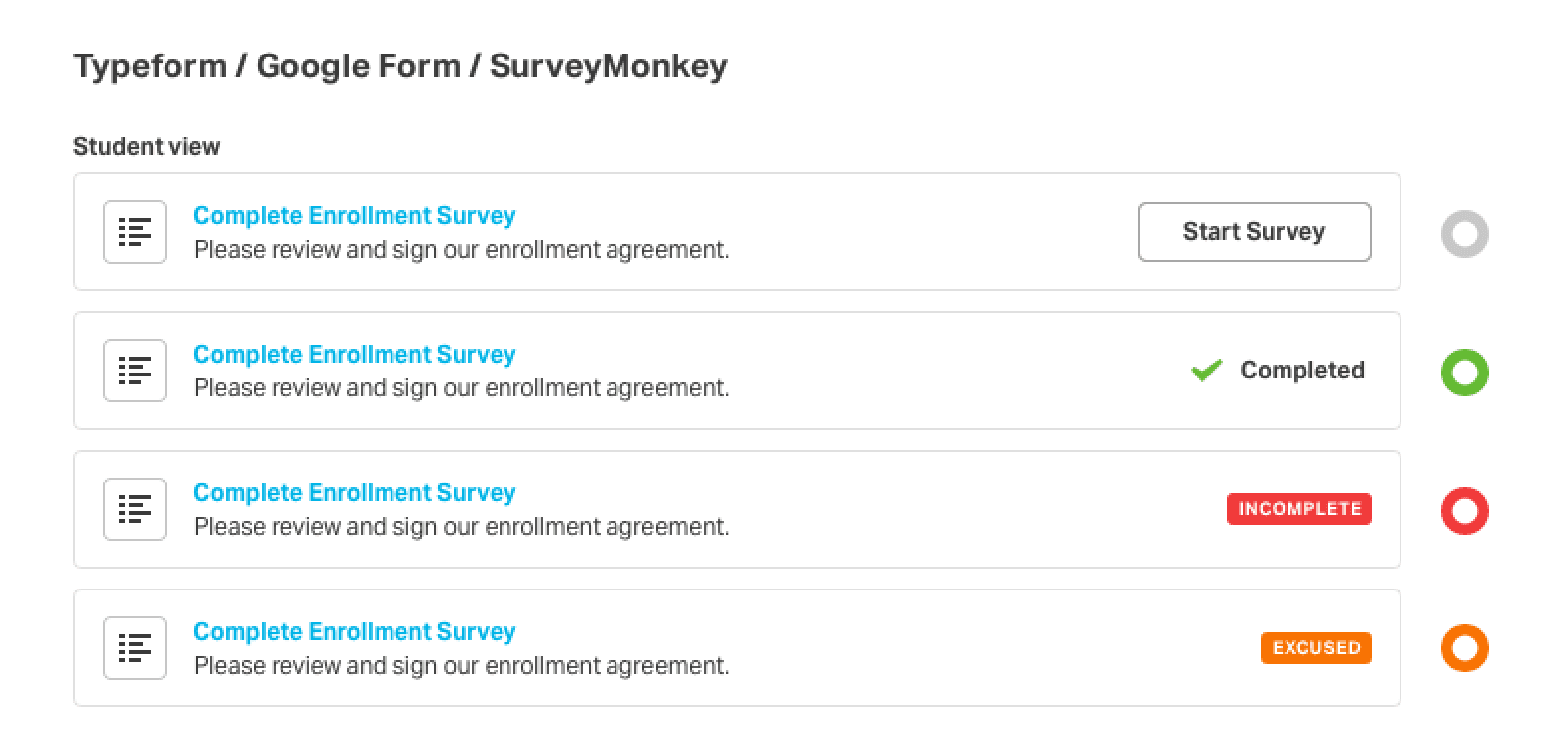
For example, we would a daily activity called "Three Things." Every day, a student needed to complete a Typeform or Google Form and answer three questions:
- What's one thing you know today that you didn't know yesterday?
- What's one thing you're going to do better tomorrow?
- What's one thing someone else did for you today?
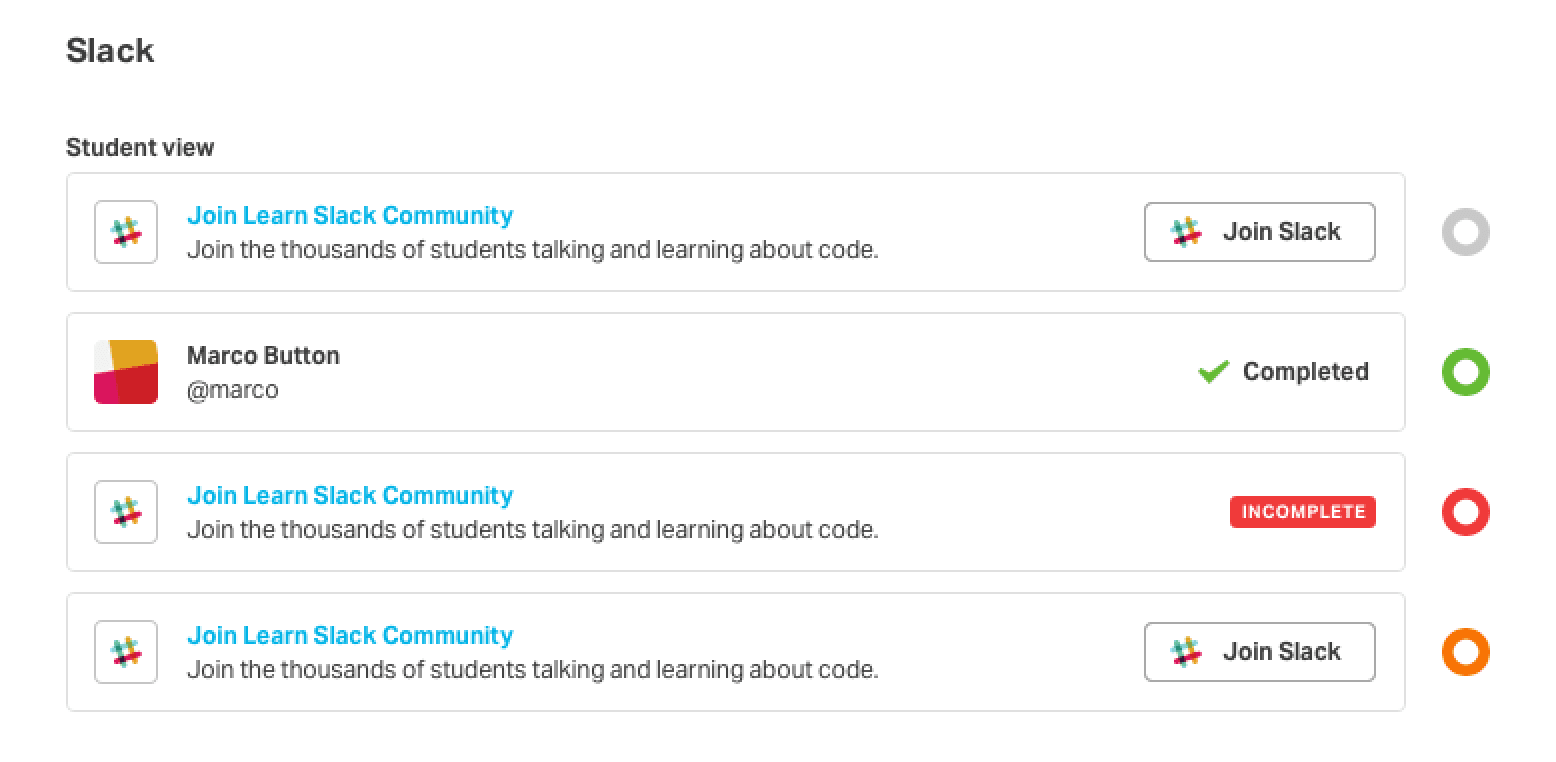
Only when they submitted the form did they get credit for completing this task. In the same way, only when you actually joined our student slack did you get credit for completing that task.
Checklist Templates
The entire process for checklists were automated. We created templates of the checklists for the various phases of your student journey, from getting ready for day one (the above template), to the activities you needed to do on a weekly basis during your job search.
Some of these templates would be automatically assigned to you on a lifecycle event, like enrolling in the school was when you got the Readyness for Day 1 checklist, but others could be manually assigned by your coach or instructor.
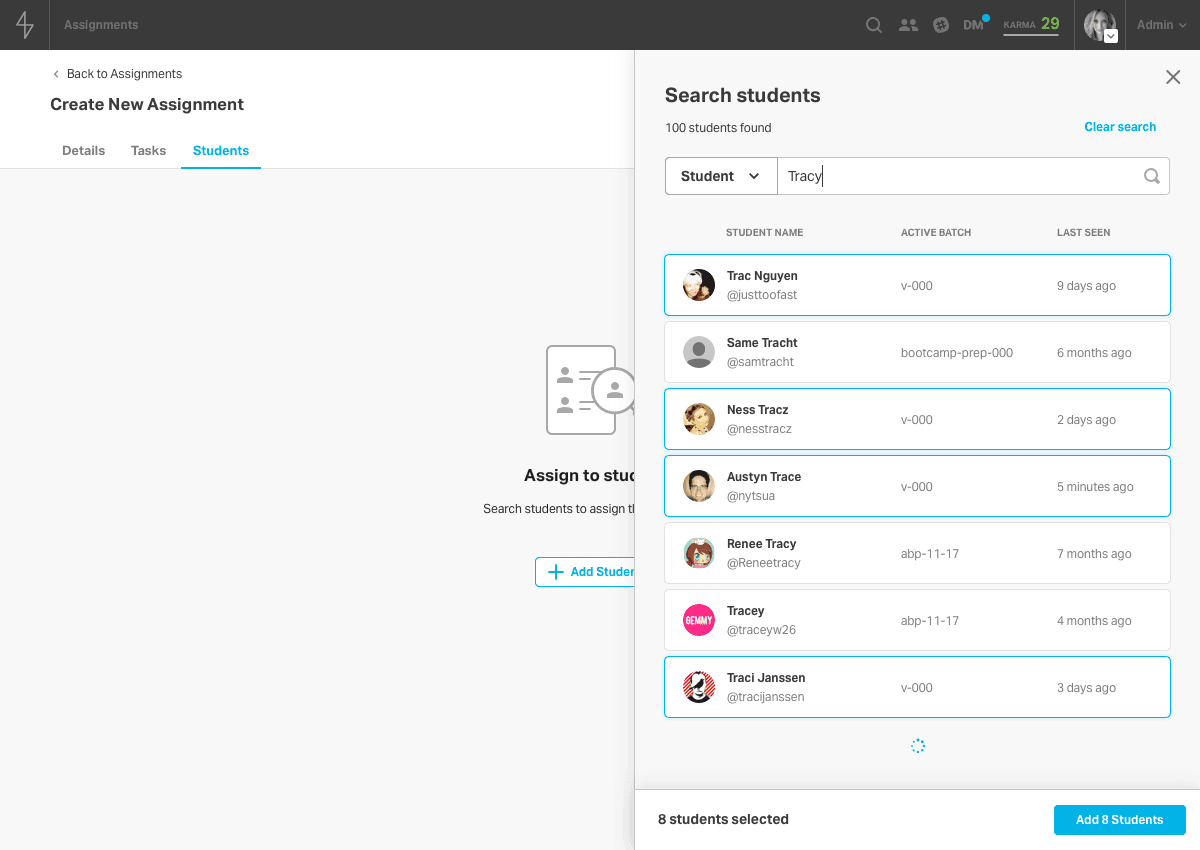
One of the most effective checklists we used was assigned to you every week once you graduated. The Job Search Activity checklist. Searching for a job is a process. You just have to do X things every week long enough, get feedback on your progress, and eventually, it clicked.
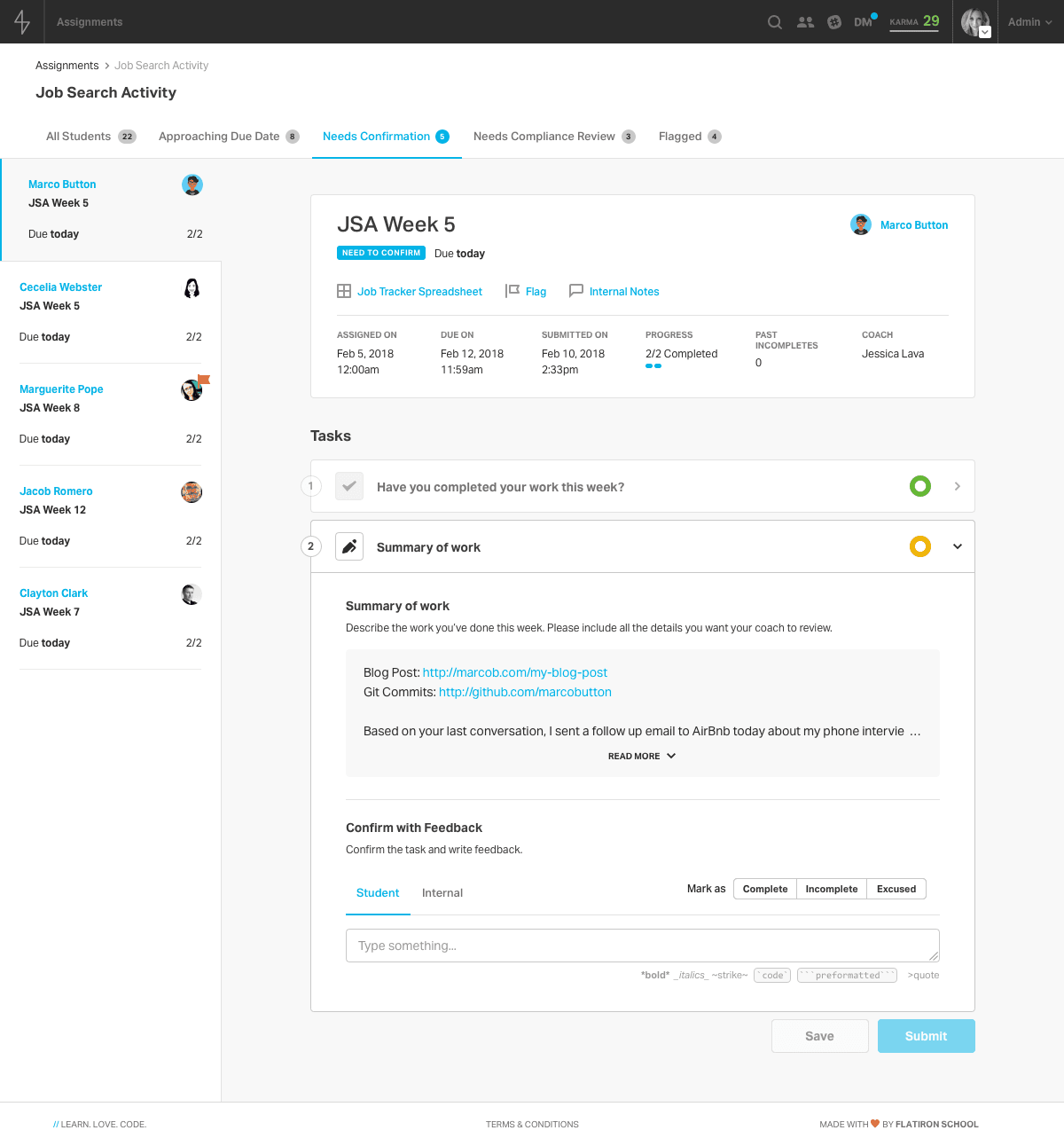
Monitor, Measure, Review
Of course, each of these checklists had a workflow to monitor student progress. Once a checklist was assigned, there was a reporting view to see who was still working, who completed it and needs review, and who is overdue.
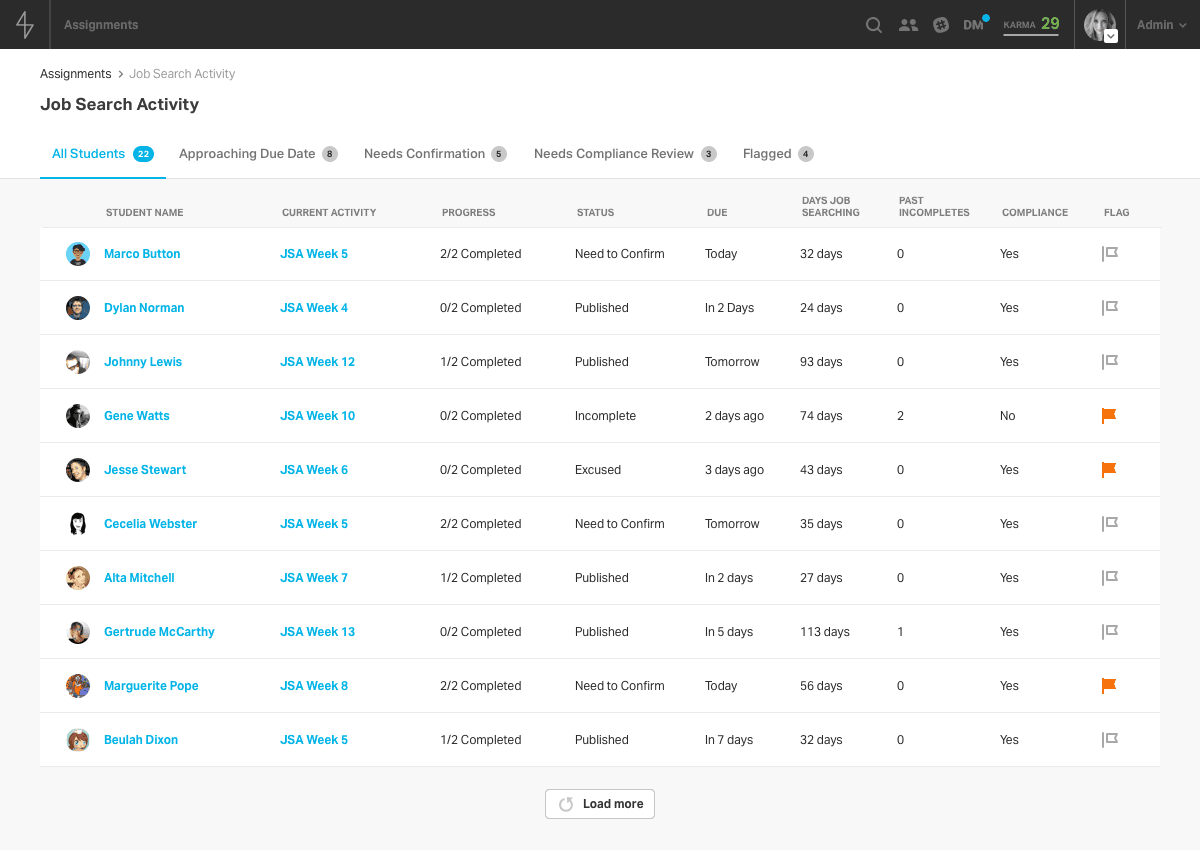
Every checklist task could receive feedback, we could use this for code review or for feedback on interview notes you left.
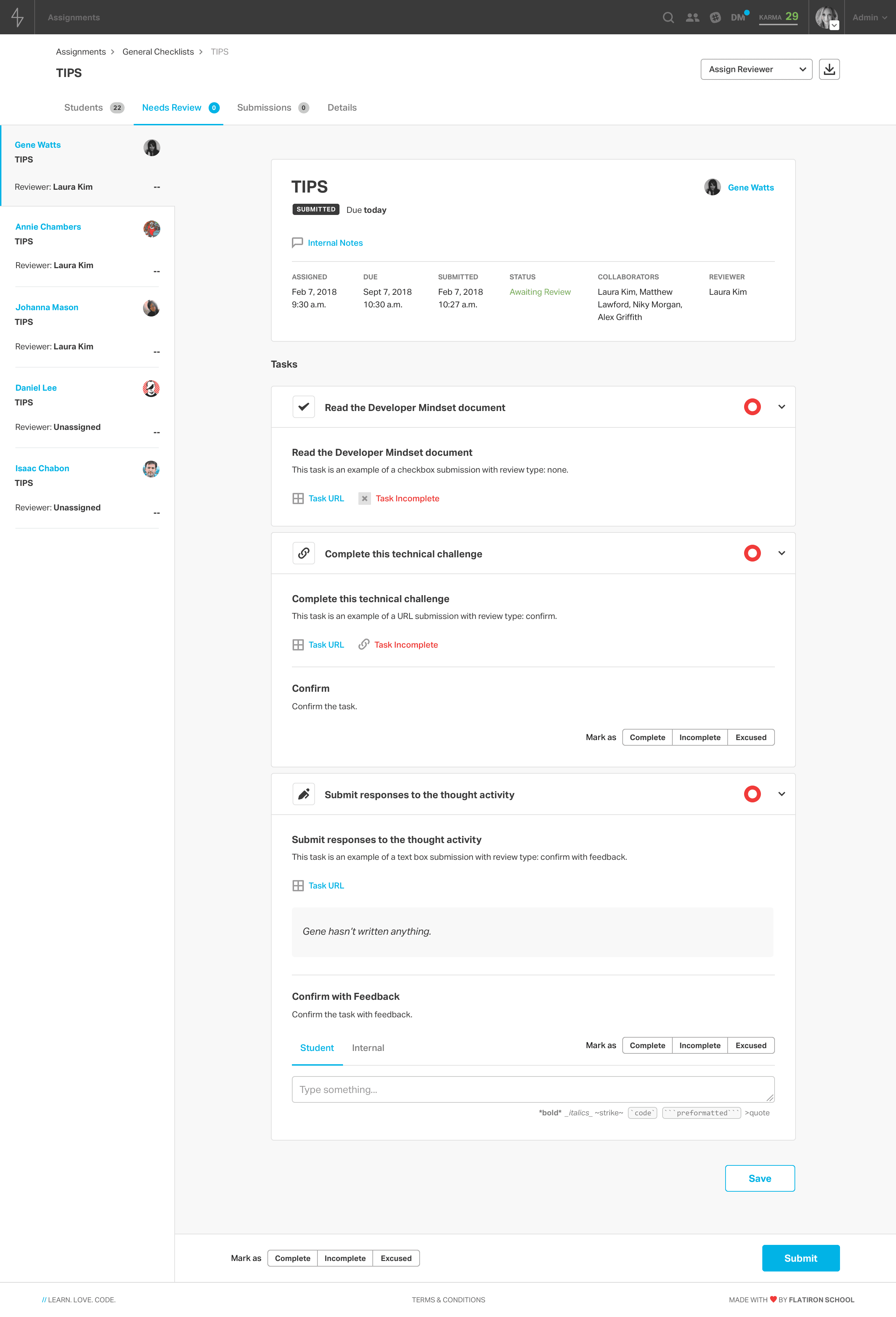
These checklists served to make it just super clear what was expected of you, how you were doing on that, and didn't burden you with checking things off. You just did the work and it was checked off automatically and in an automated fashion. Pairing that with the workflows that allowed us to review these at scale made this an incredibly effective system for ensuring student success.
Lots of Tasks